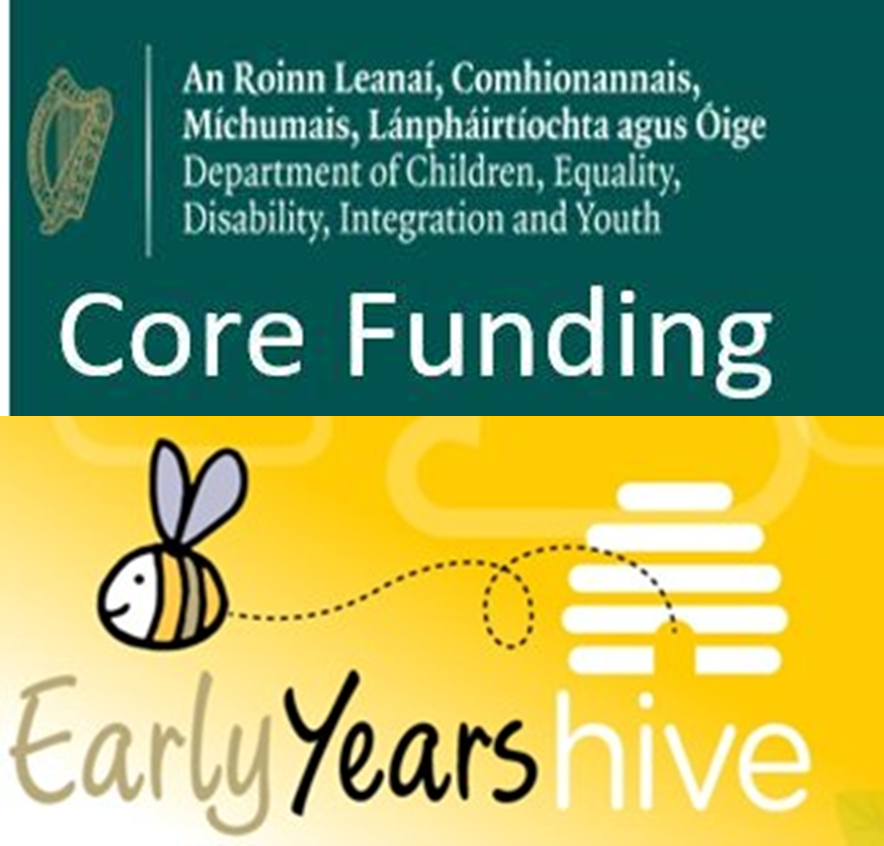Transitional Arrangements- Year 1 and Year 2
Financial Reporting Reminder Dear Early Learning and Care and School Age Childcare Providers, Following on from the Core Funding Financial Reporting Requirements guidance note issued by The Department of Children, Equality, Disability, Integration and Youth (DCEDIY) on 7 March, please be advised it is now available on the Early Years Hive here.
How to view payments issued on the Early Years Hive
Learn how to view programme funding, including how to export and filter in Excel, in this how-to training videos or read the below information
To view a list of payments issued to your service for all programmes/programme calls currently or previously contracted into, go to the Funding menu on the Early Years Hive and select Payments Issued. Payments issued for funding provisions will also be listed on this page, e.g. Capital grants.
To search for the payments issued for a specific programme:
- Log into the early Years Hive portal.
- Expand the Funding menu and select Payments Issued.
- Select the date range you wish to search by. Note there are two date filters on this search: the Pay Until date; and the Processed date. You can select one or both of these to filter your search.
- To search for payments issued for a programme (e.g. NCS 2020), use the Programme Call search box.
- Select Apply.
- The search results are displayed in the lower half of the page in the list.
You can download this funding information into an Excel file by selecting the Export button on this page.
By expanding the yellow arrow of an entry in this list, you are given the option to View Allocations for that payment. For more information on viewing your allocations, please see the next section of this guide.